如何使用DS3231时钟模块
这个项目将展示如何使用实时时钟模块(DS3231),并将在串口监视器上显示时钟值。
DS3231实时时钟模块
DS3231时钟模块是一个可以测量时间值的模块,它可以独立使用,也可以依赖于Arduino开发板使用,Arduino开发板可以通过它测量时钟模块打开以来的运行时间(单位:ms)。该模块安装纽扣电池后即可使用。

DS3231模块参数
尺寸:38mm(长)22mm(宽)14mm(高)
重量:8g
工作电压:3.3–5.5V
时钟芯片:高精度时钟芯片DS3231
时钟精度:0-40℃范围内,精度2ppm,年误差约1分钟,2个日历闹钟可编程方波输出,实时时钟产生秒、分、时、星期、日期、月和年计时,并提供有效期到2100年的闰年补偿芯片内部自带温度传感器,精度为±3℃。
存储芯片:AT24C32(存储容量32K),IIC总线接口,最高传输速度400KHz(工作电压为5V时),可级联其它IIC设备,24C32地址可通过短路A0/A1/A2修改,默认地址为0x57 带可充电电池LIR2032,保证系统断电后,时钟任然正常走动 。
DS3231接口定义
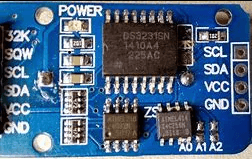
左侧为连接开发板的I2C接口,右侧是连接外联设备的I2C及其它接口。
与Arduino开发板的连接
Arduino SCL –> DS3231 SCL
Arduino SDA –> DS3231 SDA
Arduino VCC –> DS3231 5V ( or 3.3V )
Arduino GND –> DS3231 GND
测试代码
#include "Wire.h"
#define DS3231_I2C_ADDRESS 0x68
byte decToBcd(byte val)
{
return( (val/10*16) + (val%10) );
}
byte bcdToDec(byte val)
{
return( (val/16*10) + (val%16) );
}
void setup()
{
Wire.begin();
Serial.begin(9600);
}
void setDS3231time(byte second, byte minute, byte hour, byte dayOfWeek, byte
dayOfMonth, byte month, byte year)
{
Wire.beginTransmission(DS3231_I2C_ADDRESS);
Wire.write(0);
Wire.write(decToBcd(second));
Wire.write(decToBcd(minute));
Wire.write(decToBcd(hour));
Wire.write(decToBcd(dayOfWeek));
Wire.write(decToBcd(dayOfMonth));
Wire.write(decToBcd(month));
Wire.write(decToBcd(year));
Wire.endTransmission();
}
void readDS3231time(byte *second,
byte *minute,
byte *hour,
byte *dayOfWeek,
byte *dayOfMonth,
byte *month,
byte *year)
{
Wire.beginTransmission(DS3231_I2C_ADDRESS);
Wire.write(0);
Wire.endTransmission();
Wire.requestFrom(DS3231_I2C_ADDRESS, 7);
*second = bcdToDec(Wire.read() & 0x7f);
*minute = bcdToDec(Wire.read());
*hour = bcdToDec(Wire.read() & 0x3f);
*dayOfWeek = bcdToDec(Wire.read());
*dayOfMonth = bcdToDec(Wire.read());
*month = bcdToDec(Wire.read());
*year = bcdToDec(Wire.read());
}
void displayTime()
{
byte second, minute, hour, dayOfWeek, dayOfMonth, month, year;
readDS3231time(&second, &minute, &hour, &dayOfWeek, &dayOfMonth, &month,
&year);
Serial.print(hour, DEC);
Serial.print("h");
if (minute<10)
{
Serial.print("0");
}
Serial.print(minute, DEC);
Serial.print("min");
if (second<10)
{
Serial.print("0");
}
Serial.print(second, DEC);
Serial.print("sec ");
Serial.print(dayOfMonth, DEC);
Serial.print("/");
Serial.print(month, DEC);
Serial.print("/");
Serial.print(year, DEC);
Serial.print(" ");
Serial.print(" Day : ");
switch(dayOfWeek){
case 1:
Serial.println("Sunday");
break;
case 2:
Serial.println("Monday");
break;
case 3:
Serial.println("Tuesday");
break;
case 4:
Serial.println("Wednesday");
break;
case 5:
Serial.println("Thursday");
break;
case 6:
Serial.println("Friday");
break;
case 7:
Serial.println("Saturday");
break;
}
}
void loop()
{
displayTime();
delay(1000);
}
上传代码后,打开Arduino IDE的串口监视器即可看到输出信息。








